Are you looking to contribute to a distributed GPU cluster while leveraging idle compute resources? Deploying a Kuzco Worker Node using SuperNoderz is your gateway to participating in the Kuzco network—a platform designed for efficient inference of large language models like Llama3, Mistral, and Phi3. Here’s a comprehensive guide to help you through the process.
If you want to watch the Video tutorial, click below or head over to our YouTube channel.
What is Kuzco?
Kuzco operates as a distributed GPU cluster on the Solana blockchain, aimed at enabling efficient and economical inference of large language models (LLMs) like Llama3, Mistral, Phi3, and others. It harnesses idle compute resources from network participants to provide users access to these models via an API compatible with OpenAI.
Deploy Kuzco Worker Node using Supernoderz ✅
Step 1: Generate Worker Id and Code Id
1.Go to kuzco.xyz and click on ‘Sign In’.
2. If you have an account, log in with your credentials. If not, click Sign Up and create a new account.
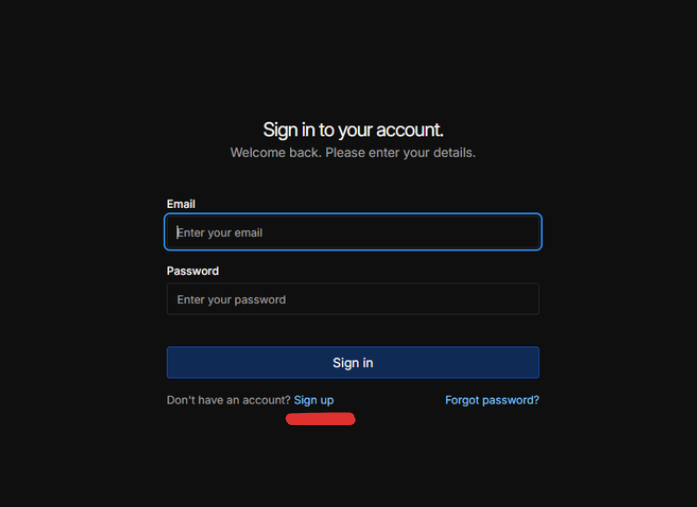
3. [Optional] After logging in, you can install and verify the Kuzco CLI if needed. Otherwise, proceed to the next step.
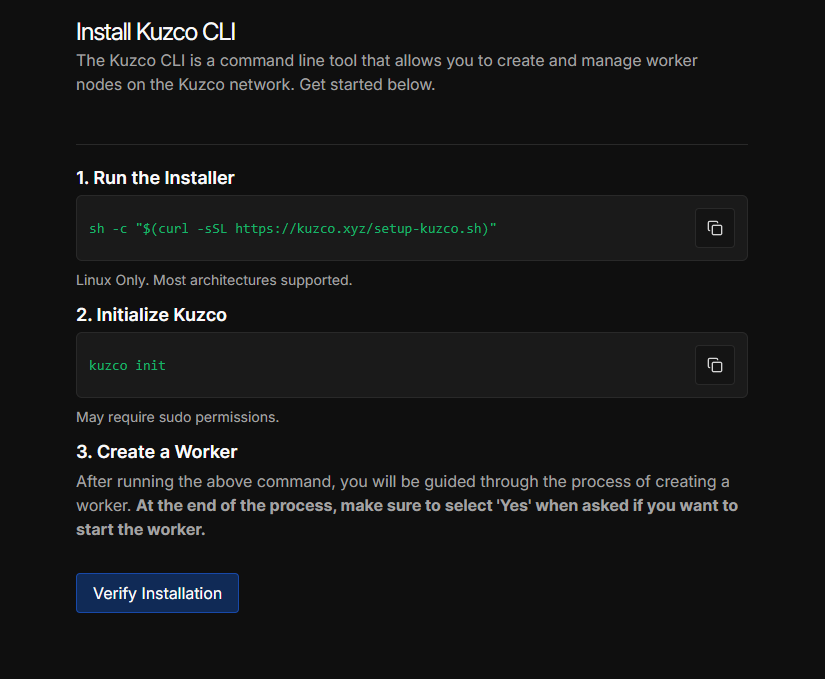
4. Once logged in, you will be redirected to your console’s dashboard. Locate and click the Workers tab.
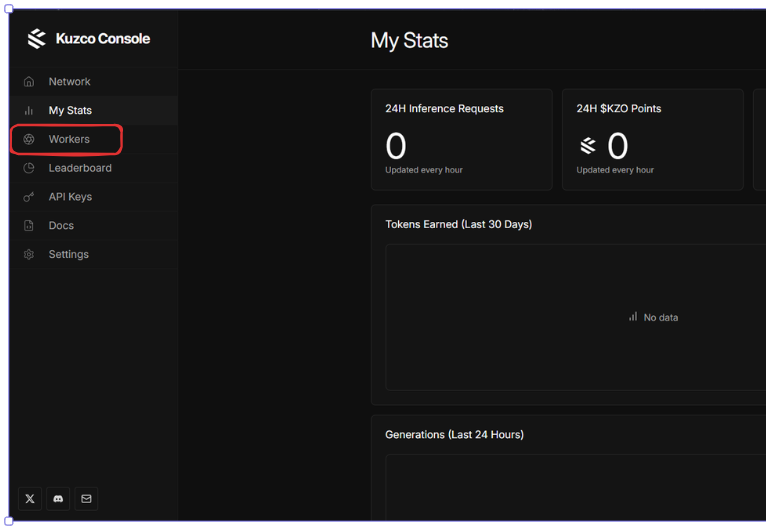
5. Once in the ‘Workers’ tab, click on ‘Create Worker’
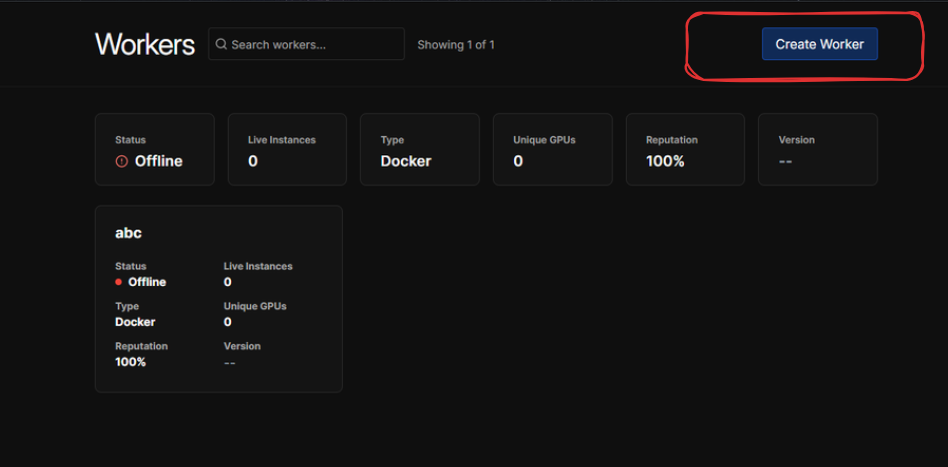
6.Assign a name to your worker and confirm by clicking Create Worker.
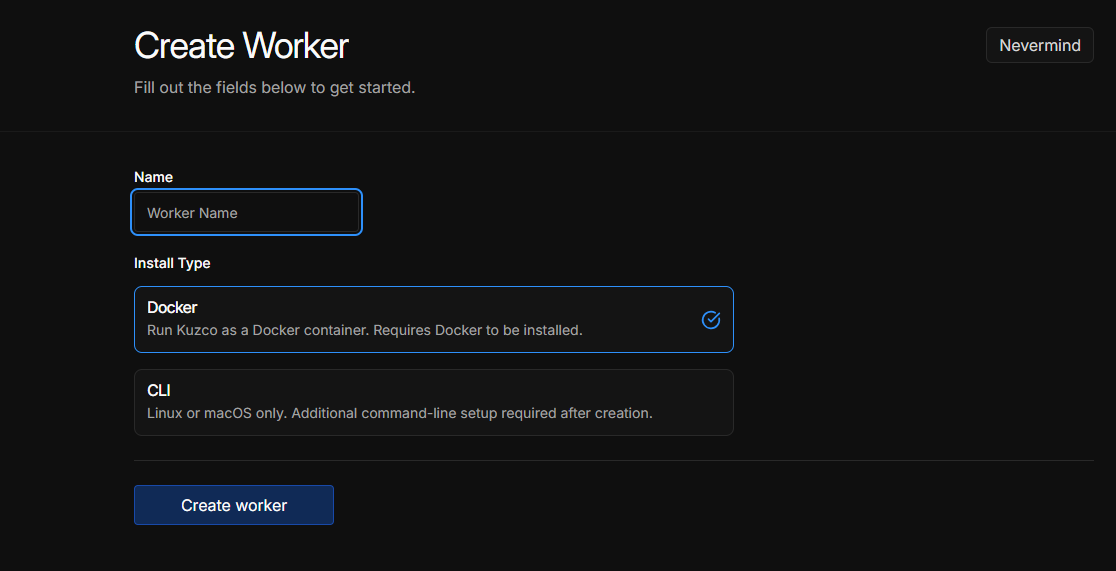
7. Once done, you will see your worker listed in the worker list.
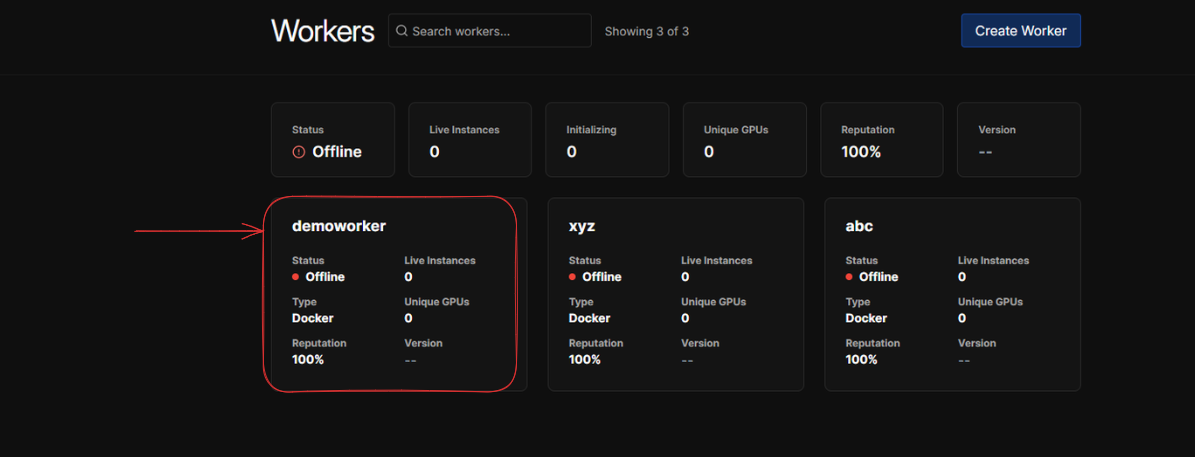
8. Click on the node, select Launch Worker, copy the Worker ID and Code ID (highlighted in red and blue), and store them securely.
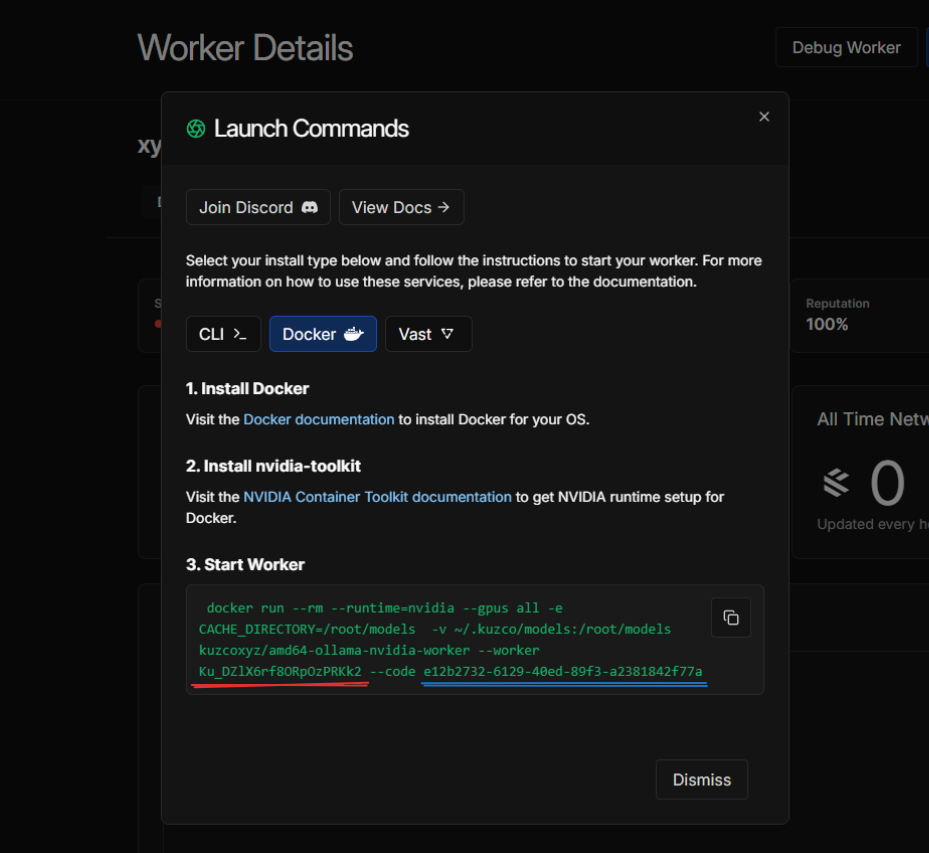
Step 2: Run the Kuzco Worker node through SuperNoderz
1.Now, go to https://www.supernoderz.com and login with Gmail.
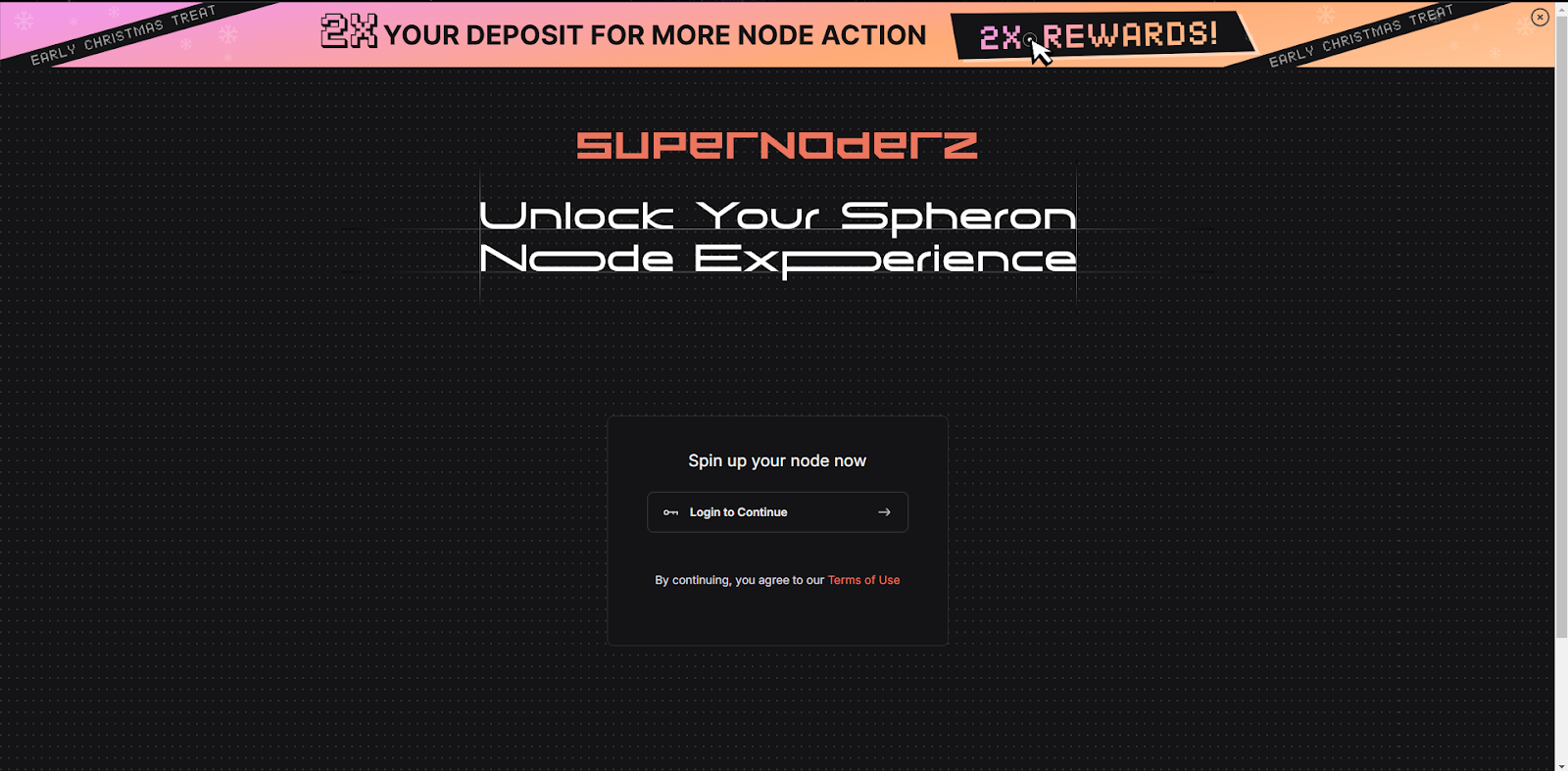
2.Navigate to the marketplace and select Kuzco Worker Node.
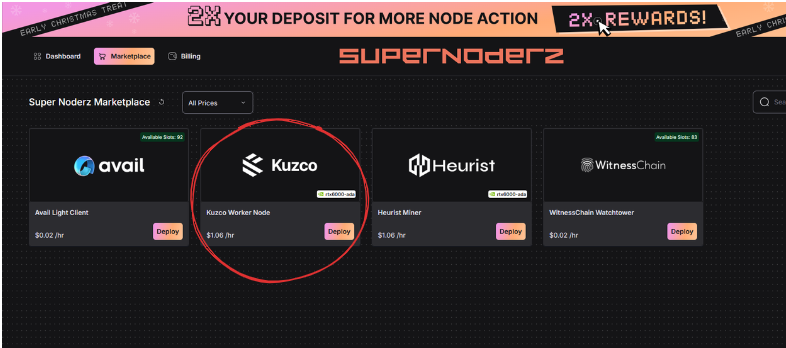
3.Configure Your Worker Node:
-
Enter your node name
-
Choose your preferred GPU from the available options, such as RTX6000 Ada or RTX 4090.
-
Enter the Worker ID and Code ID that you saved in Step 1.
-
Click Deploy to start the setup.
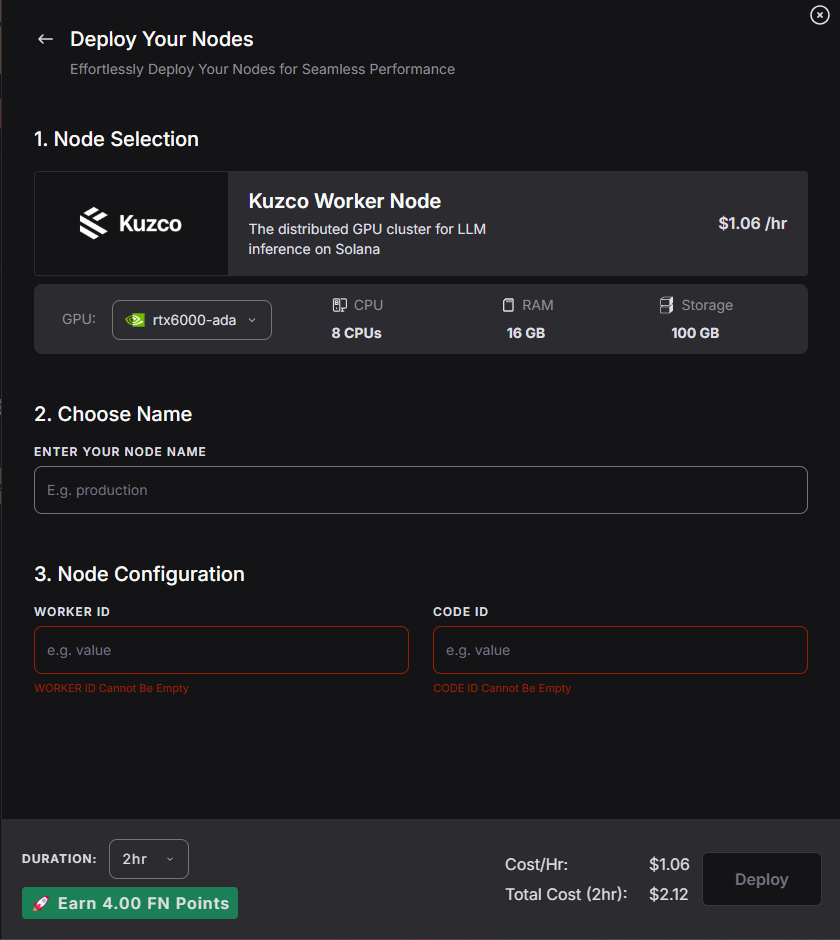
4. Monitor Deployment Logs
-
Once logs start appearing, go back to the Kuzco dashboard.
-
Refresh the worker, and its status should change to Active.
Note: Sometimes, the status may initially display Initializing*. Wait for a few minutes, and it will update to **Active**.*
5. You’ll now see your deployed node listed as Active on your dashboard. Congratulations! Your Kuzco Worker Node is live.
Conclusion
In conclusion, deploying a Kuzco Worker Node using Supernoderz is straightforward and can be completed in just a few steps. Supernoderz allows users to easily set up the Node without extensive technical knowledge, making it accessible to more participants. Following the steps outlined in this guide, users can quickly and easily deploy their Node and contribute to the network.
For further information, please refer to the Kuzco Documentation.
If you face any further problems while running, you can hop into our Discord server; our team is always there to help you.

