This guide delves into the seamless deployment of Avail Light Client using Supernoderz, a user-friendly platform that simplifies node configuration and participation. Supernoderz makes deploying an Avail Light Client simple, even for non-technical users. This guide will take you through each step to set up your node and contribute to the Avail ecosystem.
What is Avail?
Avail is a Web3 infrastructure layer that allows modular execution layers to scale and interoperate in a trust-minimized way. It is a powerful base layer for next-generation trust-minimized applications. Avail light client (LC) lets you interact with Avail DA without requiring a full node and without trusting assumptions about remote peers.
Deploy Avail Light Client using Supernoderz ✅
1.Create a wallet with an Avail Address. Go to https://www.subwallet.app/ and download the Chrome extension.
2. Open the extension and select Create New Account. During setup, you will receive a Seed Phrase. This phrase is crucial for recovering your account, so store it securely in a safe location.
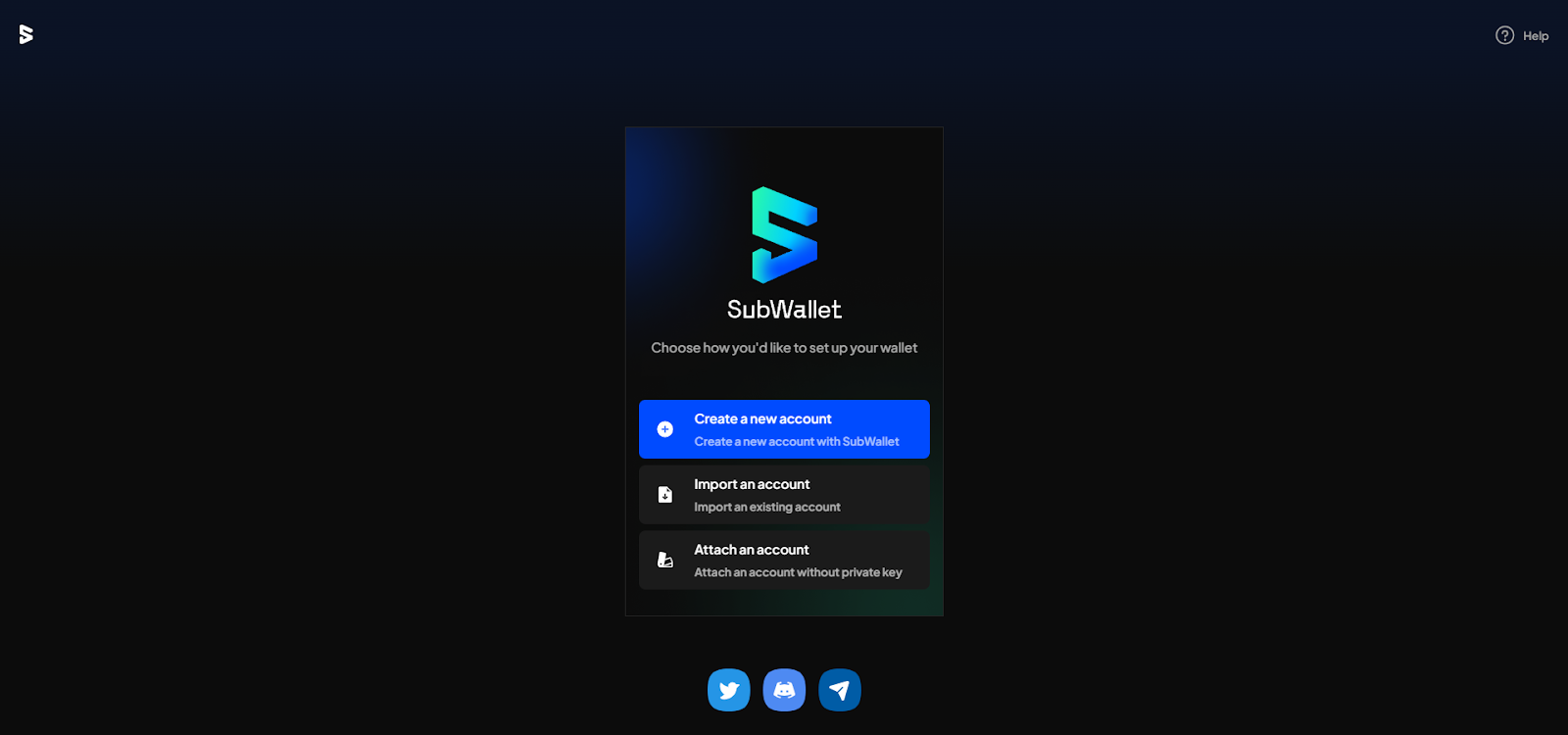
3.After setup, click on Get Wallet Address.
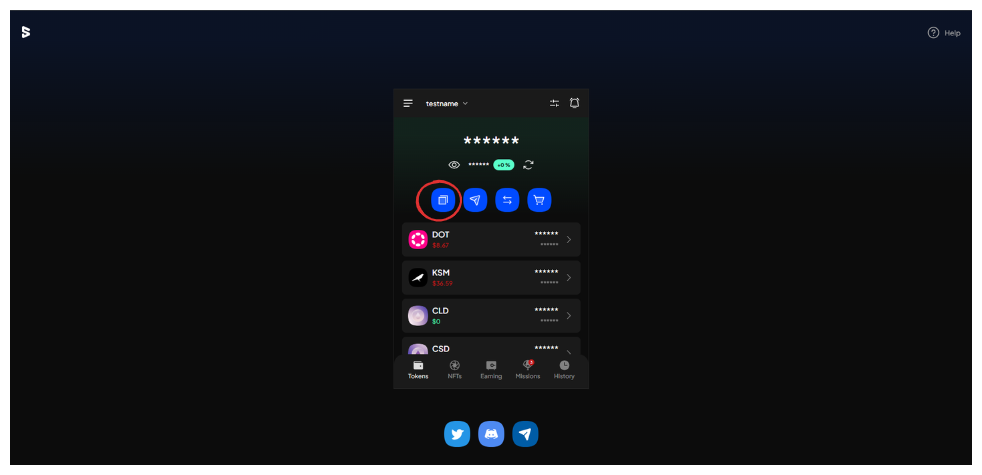
4.Once there, Search for Avail and select Avail Mainnet from the list. Copy your Avail address for use in later steps.
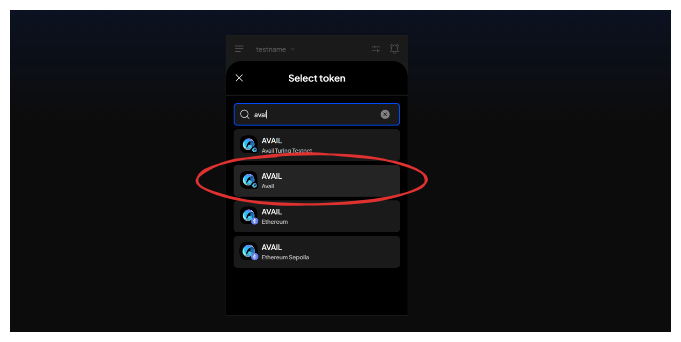
5.Now, go to https://www.supernoderz.com and log in using your Gmail account.
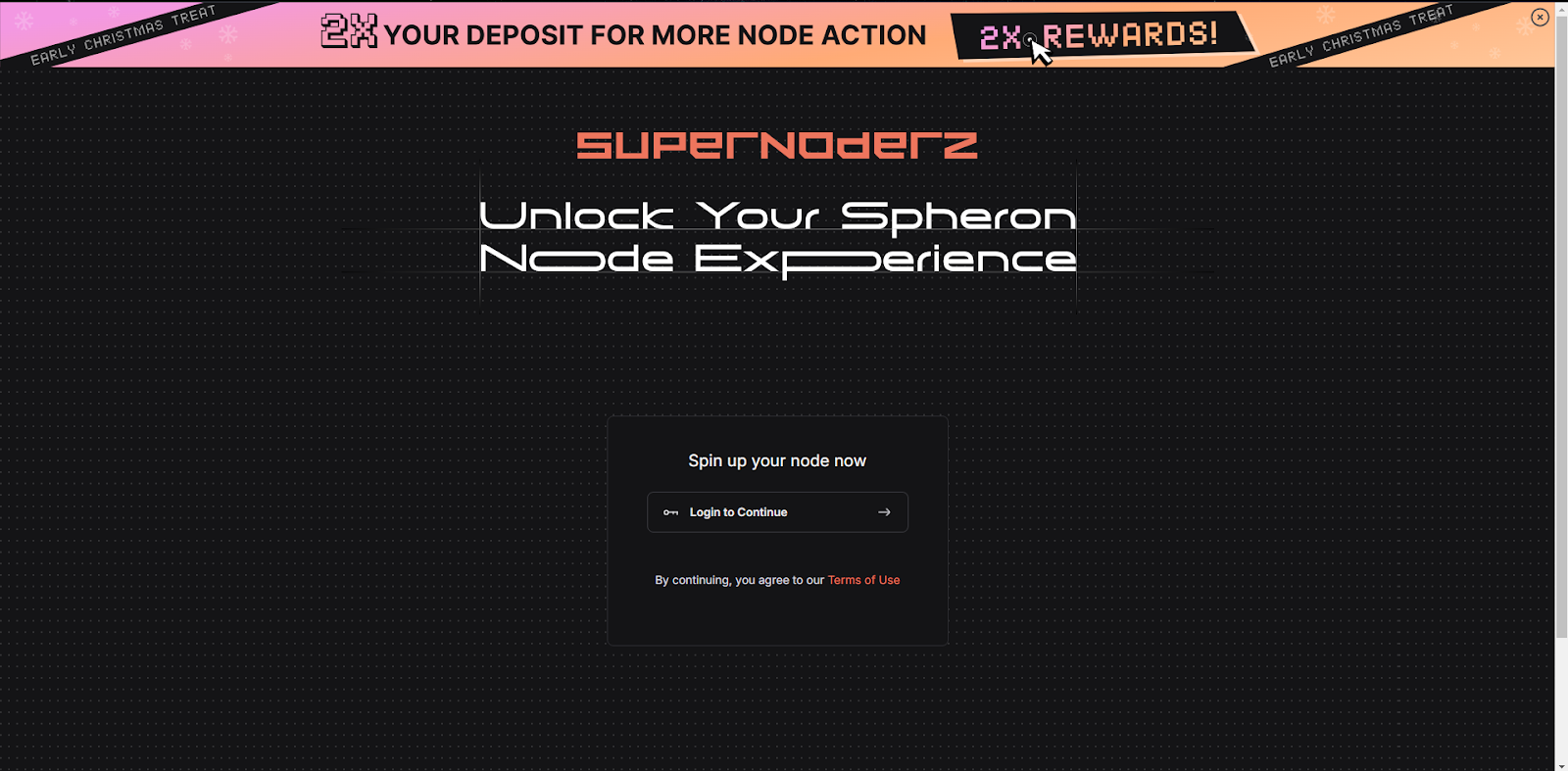
6.Navigate to the marketplace and select the Avail Light Client option.
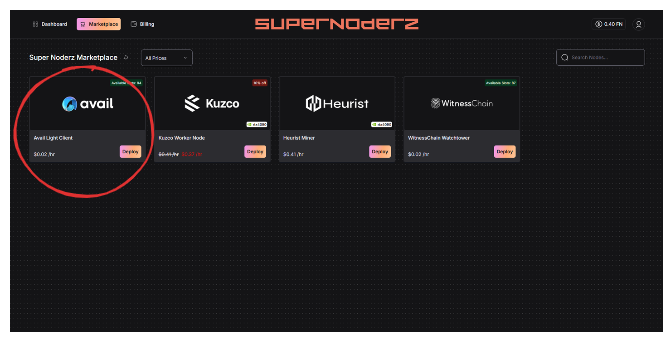
7. Fill in Deployment Details
-
Enter a name for your deployment.
-
Paste the Seed Phrase you saved in Step 1.
-
Click Deploy to begin the setup.
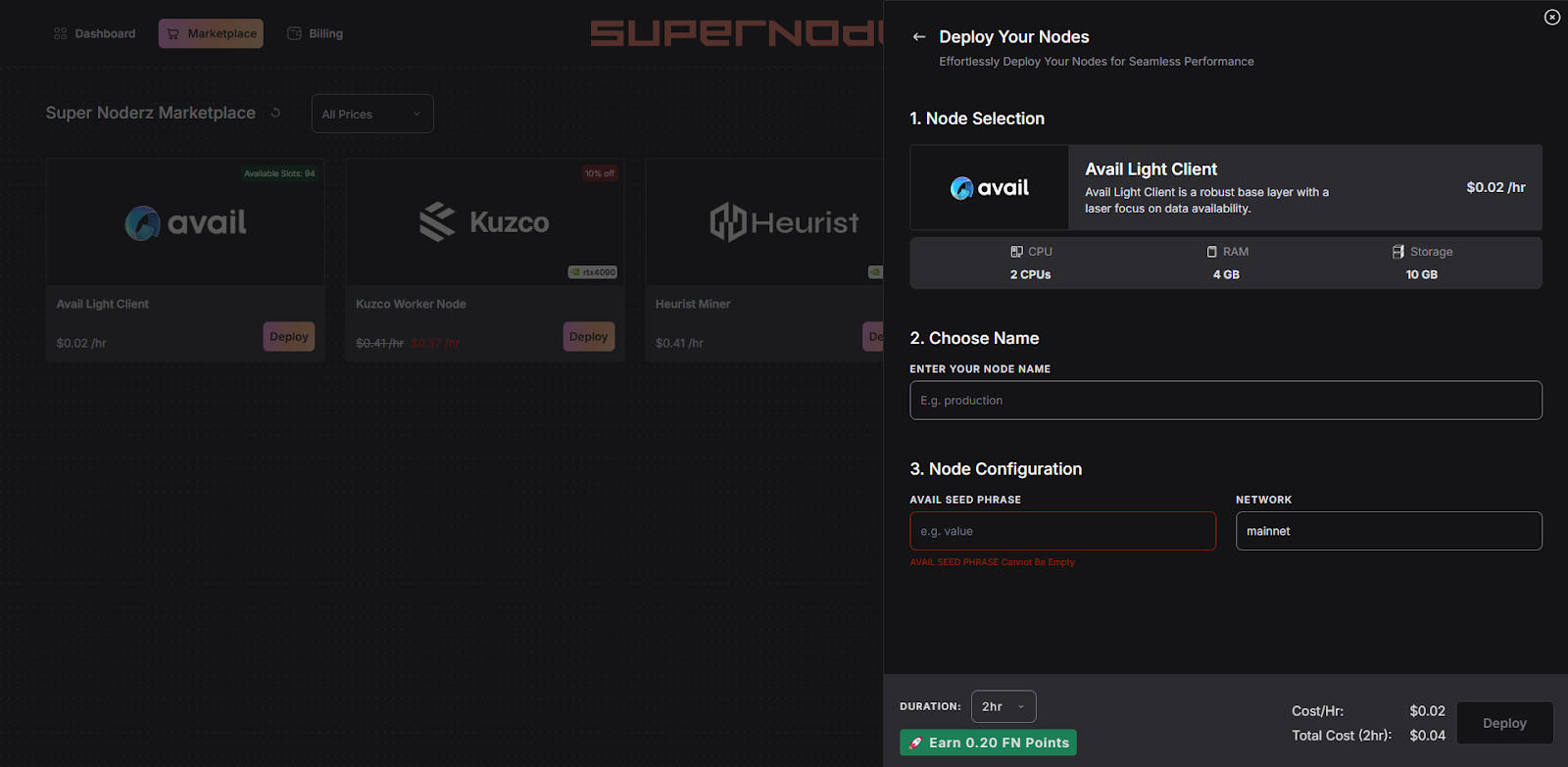
8. Once deployed, your node will be live, and you’ll see it listed on your Supernoderz dashboard. That’s all it takes—your Avail Light Client is now successfully deployed!
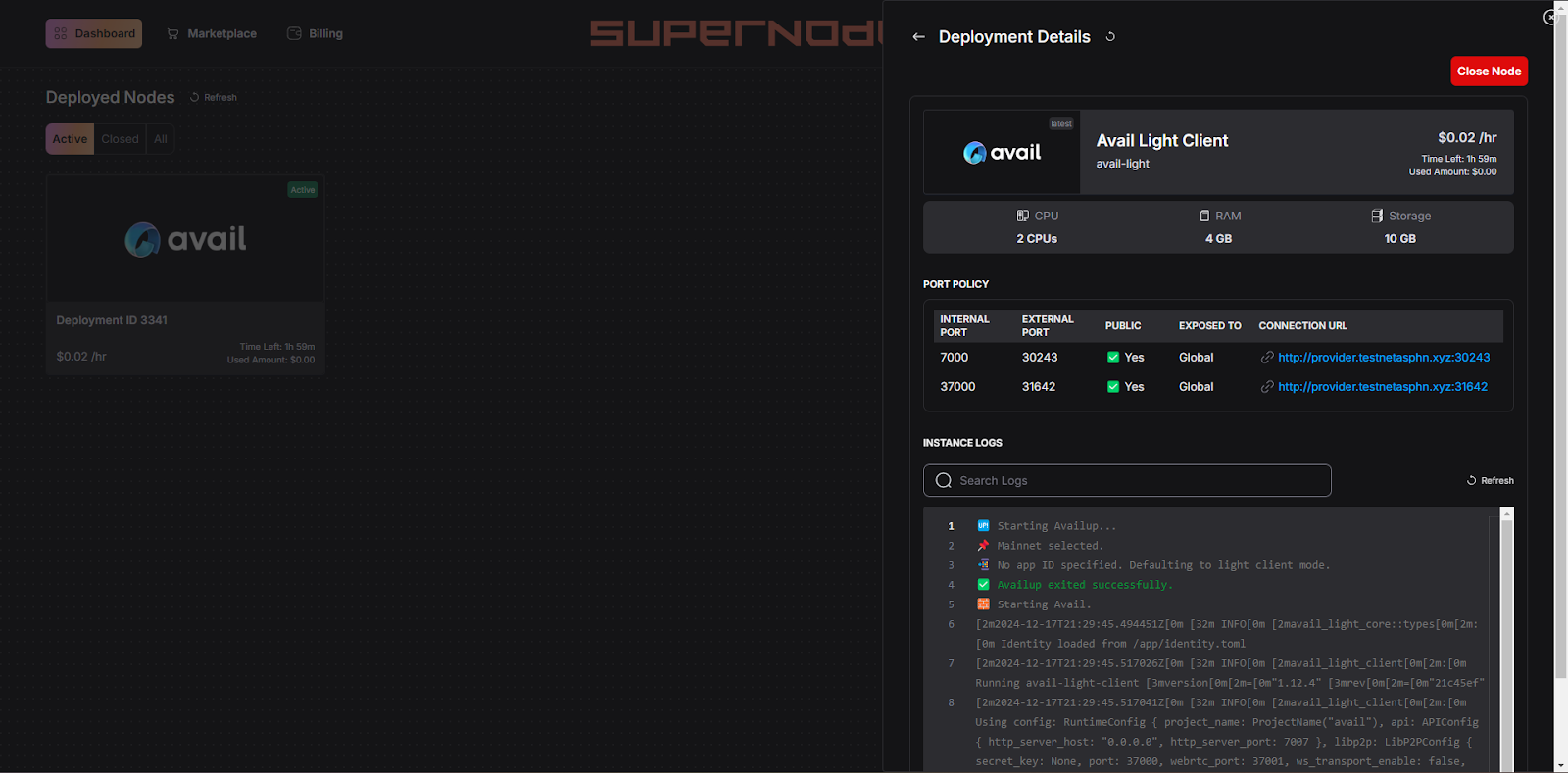
Why Use Supernoderz?
-
User-Friendly Interface: Deploy nodes with minimal technical expertise.
-
Quick and Efficient: Complete the process in just a few clicks.
-
Supports Decentralization: Contribute to the Avail network effortlessly.
Conclusion
Deploying an Avail Light Client using Supernoderz is a straightforward process that makes node configuration accessible to a wide audience. By following this guide, you can set up your node quickly and start contributing to the decentralized ecosystem.
If you encounter any issues or need assistance, refer to the Avail Documentation or join the community on Discord for support from the team.

