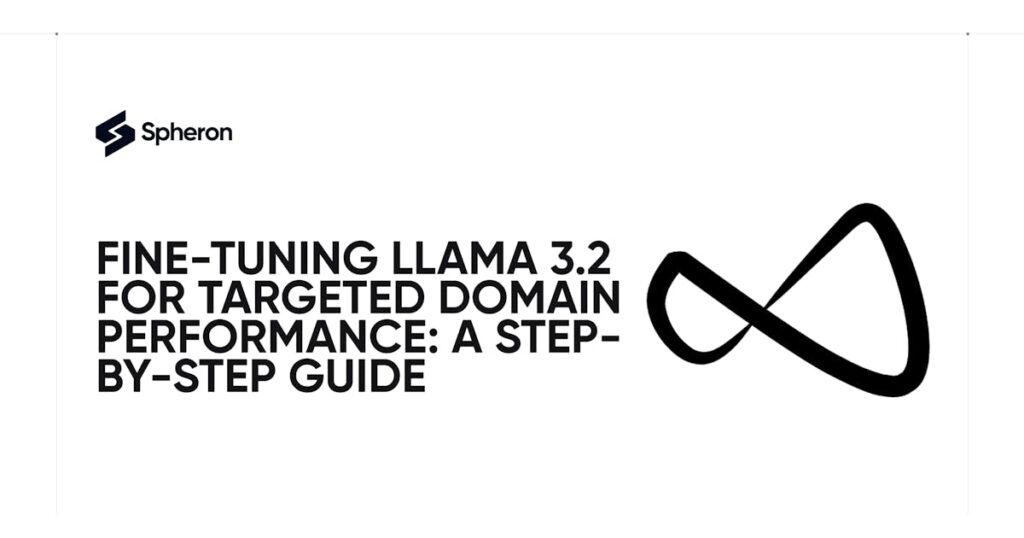With the release of Meta’s Llama 3.2, fine-tuning large language models to perform well on targeted domains is increasingly feasible. This article provides a comprehensive guide on fine-tuning Llama 3.2 to elevate its performance on specific tasks, making it a powerful tool for machine learning engineers and data scientists looking to specialize their models.
Let’s dive into the fine-tuning process, requirements, setup steps, and how to test your model for optimal performance.
Why Fine-Tune Llama 3.2?
While large language models (LLMs) like Llama 3.2 and GPT-4 have powerful generalization capabilities, fine-tuning a model tailors its behavior to meet specialized requirements. For example, a fine-tuned model trained for a customer support domain can provide more accurate responses than a general-purpose model. Fine-tuning allows LLMs to outperform general models by optimizing them for specific fields, which is essential for tasks requiring domain-specific knowledge.
In this guide, we’ll cover how to fine-tune Llama 3.2 locally and use it to solve math problems as a simple example of fine-tuning. By following these steps, you’ll be able to experiment on a smaller scale before scaling up your fine-tuning efforts.
Preliminary Setup: Running Llama 3.2 on Windows
If you’re working on Windows, fine-tuning Llama 3.2 comes with some setup requirements, especially if you want to leverage a GPU for training. Follow these steps to get your environment ready:
-
Install Windows Subsystem for Linux (WSL): WSL enables you to use a Linux environment on Windows. Search for “WSL” in the Microsoft Store, download an Ubuntu distribution, and open it to access a Linux terminal.
-
Configure GPU Access: You’ll need an NVIDIA driver to enable GPU access through WSL. To confirm GPU availability, use:
nvidia-smiIf this command shows GPU details, the driver is installed correctly. If not, download the necessary NVIDIA driver from their official site.
-
Install Necessary Tools:
-
C Compiler: Run the following commands to install essential build tools.
sudo apt-get update sudo apt-get install build-essential -
Python-Dev Environment: Install Python development dependencies for compatibility.
sudo apt-get update && sudo apt-get install python3-dev
-
Completing these setup steps will prepare you to start working with the Unsloth library on a Windows machine using WSL.
Creating a Dataset for Fine-Tuning
A key component of fine-tuning is having a relevant dataset. For this example, we’ll create a dataset to train Llama 3.2 to answer simple math questions with only the numeric result as the answer. This will serve as a quick, targeted task for the model.
-
Generate the Dataset: Use Python to create a list of math questions and answers:
import pandas as pd import random def create_math_question(): num1, num2 = random.randint(1, 1000), random.randint(1, 1000) answer = num1 + num2 return f"What is {num1} + {num2}?", str(answer) dataset = [create_math_question() for _ in range(10000)] df = pd.DataFrame(dataset, columns=["prompt", "target"]) -
Format the Dataset: Convert each question and answer pair into a structured format compatible with Llama 3.2.
formatted_data = [ [{"from": "human", "value": prompt}, {"from": "gpt", "value": target}] for prompt, target in dataset ] df = pd.DataFrame({'conversations': formatted_data}) df.to_pickle("math_dataset.pkl") -
Load Dataset for Training: Once formatted, this dataset is ready for fine-tuning.
Setting Up the Training Script for Llama 3.2
With your dataset ready, setting up a training script will allow you to fine-tune Llama 3.2. The training process leverages the Unsloth library, simplifying fine-tuning with LoRA (Low-Rank Adaptation) by selectively updating key model parameters. Let’s begin with package installation and model loading.
-
Install Required Packages:
pip install "unsloth[colab-new] @ git+https://github.com/unslothai/unsloth.git" pip install --no-deps "xformers<0.0.27" "trl<0.9.0" peft accelerate bitsandbytes -
Load the Model: Here, we load a smaller version of Llama 3.2 to optimize memory usage.
from unsloth import FastLanguageModel model, tokenizer = FastLanguageModel.from_pretrained( model_name="unsloth/Llama-3.2-1B-Instruct", max_seq_length=1024, load_in_4bit=True, ) -
Load Dataset and Prepare for Training: Format the dataset in alignment with the model’s expected structure.
from datasets import Dataset import pandas as pd df = pd.read_pickle("math_dataset.pkl") dataset = Dataset.from_pandas(df) -
Begin Training: With all components in place, start fine-tuning the model.
from trl import SFTTrainer from transformers import TrainingArguments trainer = SFTTrainer( model=model, tokenizer=tokenizer, train_dataset=dataset, max_seq_length=1024, args=TrainingArguments( learning_rate=3e-4, per_device_train_batch_size=4, num_train_epochs=1, output_dir="output", ), ) trainer.train()
After training, your model is now fine-tuned for concisely answering math questions.
Testing and Evaluating the Fine-Tuned Model
After fine-tuning, evaluating the model’s performance is essential to ensure it meets expectations.
-
Generate Test Set: Create a new set of questions for testing.
test_set = [create_math_question() for _ in range(1000)] test_df = pd.DataFrame(test_set, columns=["prompt", "gt"]) test_df.to_pickle("math_test_set.pkl") -
Run Inference: Compare responses from the fine-tuned model against the baseline.
test_responses = [] for prompt in test_df["prompt"]: input_data = tokenizer(prompt, return_tensors="pt").to("cuda") response = model.generate(input_data["input_ids"], max_new_tokens=50) test_responses.append(tokenizer.decode(response[0], skip_special_tokens=True)) test_df["fine_tuned_response"] = test_responses -
Evaluate Results: Compare responses from the fine-tuned model with the expected answers to gauge accuracy. The fine-tuned model should provide short, accurate answers aligned with the test set, verifying the success of the fine-tuning process.
Fine-Tuning Benefits and Limitations
Fine-tuning offers significant benefits, like improved model performance on specialized tasks. However, in some cases, prompt tuning (providing specific instructions in the prompt itself) may achieve similar results without needing a complex setup. Fine-tuning is ideal for repeated, domain-specific tasks where accuracy is essential and prompt tuning alone is insufficient.
Conclusion
Fine-tuning Llama 3.2 enables the model to perform better in targeted domains, making it highly effective for domain-specific applications. This guide walked through the process of preparing, setting up, training, and testing a fine-tuned model. In our example, the model learned to provide concise answers to math questions, illustrating how fine-tuning modifies model behavior for specific needs.
For tasks that require targeted domain knowledge, fine-tuning unlocks the potential for a powerful, specialized language model tailored to your unique requirements.
FAQs
-
Is fine-tuning better than prompt tuning for specific tasks?
Fine-tuning can be more effective for domain-specific tasks requiring consistent accuracy, while prompt tuning is often faster but may not yield the same level of precision. -
What resources are needed for fine-tuning Llama 3.2?
Fine-tuning requires a good GPU, sufficient training data, and compatible software packages, particularly if working on a Windows setup with WSL. -
Can I run fine-tuning on a CPU?
Fine-tuning on a CPU is theoretically possible but impractically slow. A GPU is highly recommended for efficient training. -
Does fine-tuning improve model responses in all domains?
Fine-tuning is most effective for well-defined domains where the model can learn specific behaviors. General improvement in varied domains would require a larger dataset and more complex fine-tuning. -
How does LoRA contribute to efficient fine-tuning?
LoRA reduces the memory required by focusing on modifying only essential parameters, making fine-tuning feasible on smaller hardware setups.