SuperNoderz, a user-friendly platform, simplifies the deployment of WitnessChain watchtowers nodes, enabling seamless participation in the decentralized infrastructure ecosystem. If you’re looking to contribute to DePINs, this guide will walk you through every step.
If you want to watch the Video tutorial, click below or head over to our YouTube channel.
What is WitnessChain?
WitnessChain enables DePIN projects to share information about their physical locations, network capacities, and more. This will allow DePINs to connect with each other, establishing an end-to-end supply chain of decentralized infrastructureWitness Chain enables DePIN projects to share info about their physical locations, network capacities, and more. This will allow DePINs to connect with each other, establishing an end-to-end supply chain of decentralized infrastructure.
Deploying WitnessChain Watchtowers Node with Supernoderz ✅
If you already have an EVM wallet, you can skip Step 1 and move to Step 2. However, ensure you use a Burner Wallet specifically to run the Watchtower Node.
Go to Account details, click Show Private Key, and enter your wallet password. Copy and securely save the private key for later use and move to Step 2.
Step 1: Create an EVM Wallet account if you don’t have one
- Go to https://metamask.io/download/ and download the Chrome extension
2. Once the download is finished, you will be redirected to the account creation page
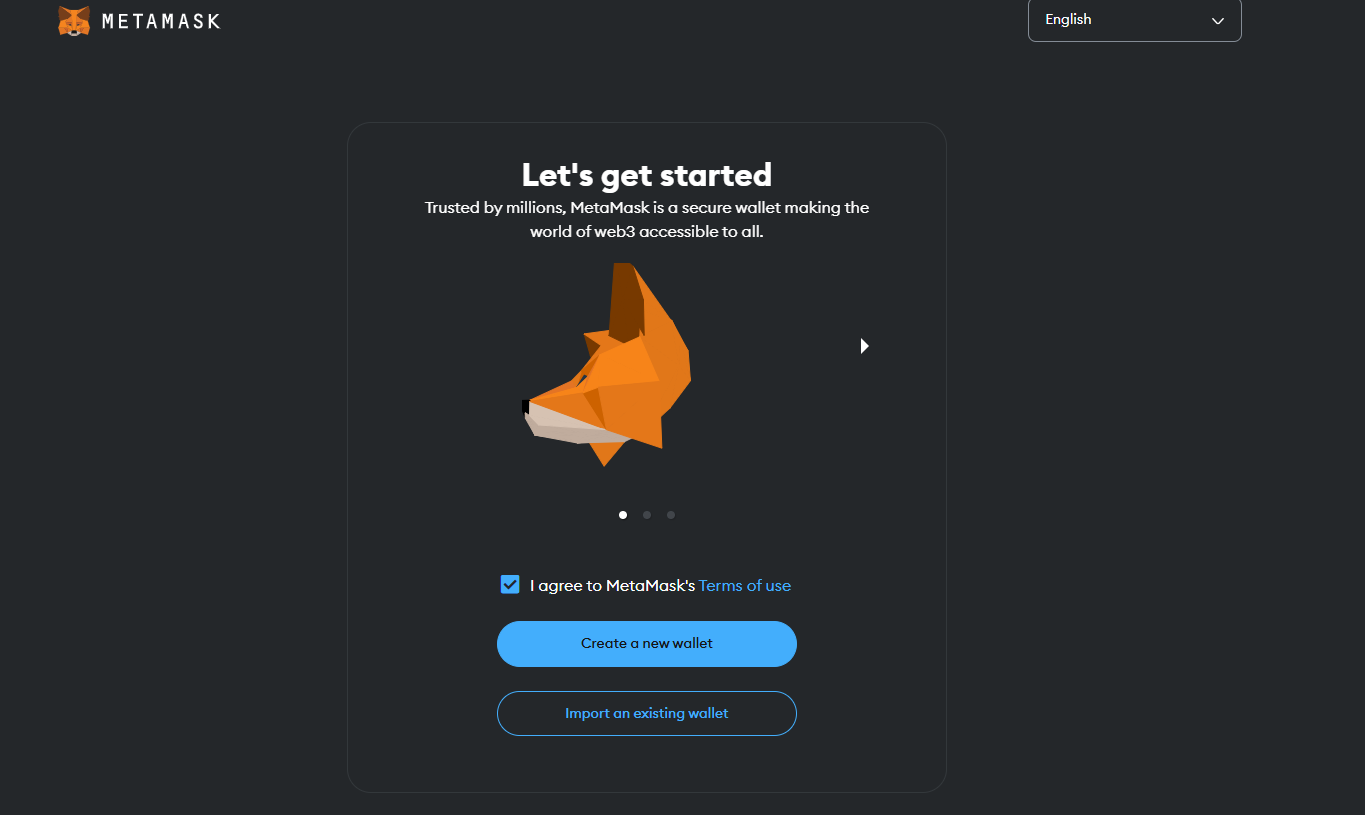
3.Follow the prompts to create a wallet and Securely store your Secret Recovery Phrase (8, 12, or 16 words). This phrase is essential for recovering your wallet and its funds if access is lost.
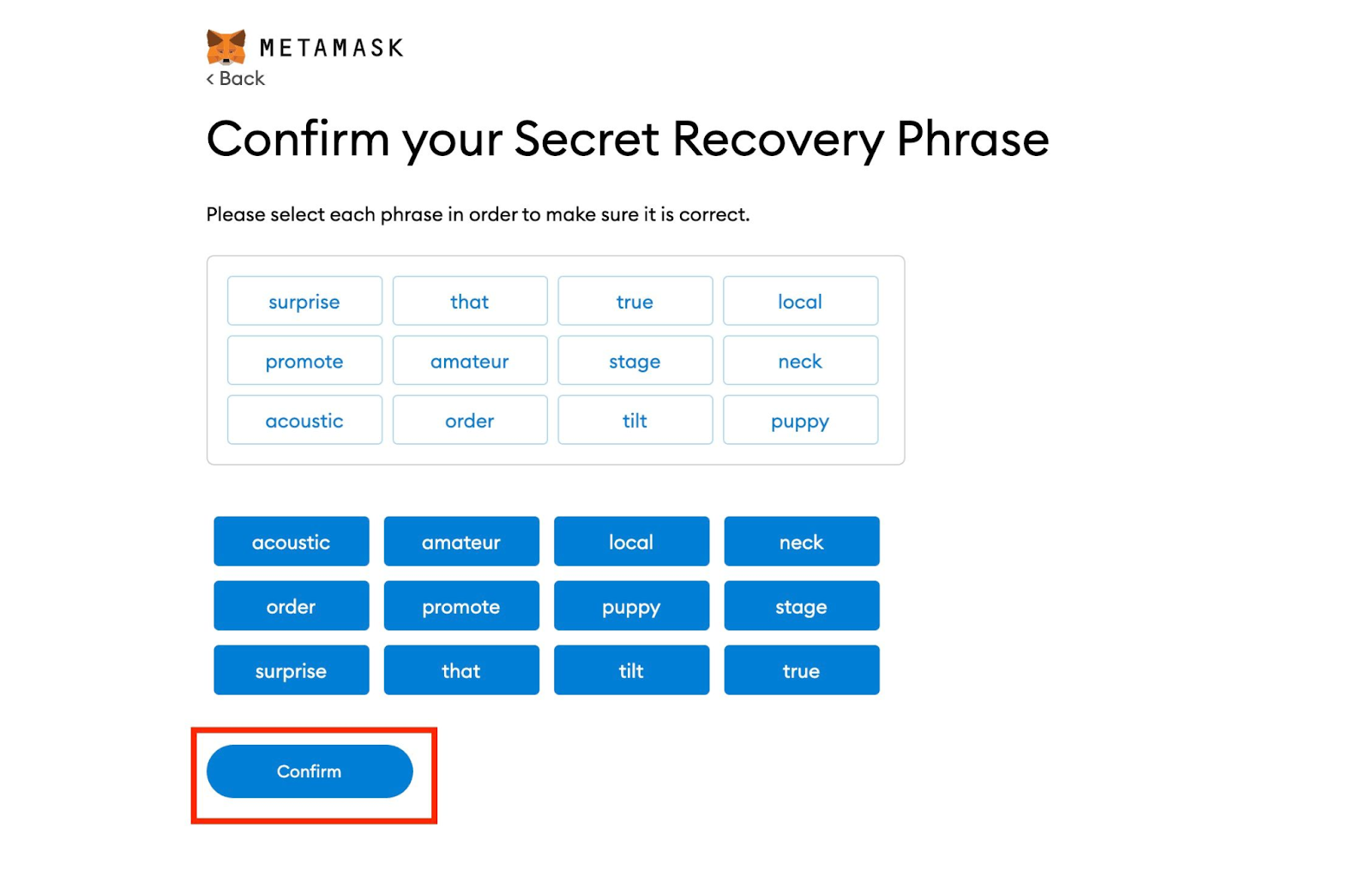
4.Once completed, go to the account dropdown; you can use either 1 or 2 to select account details
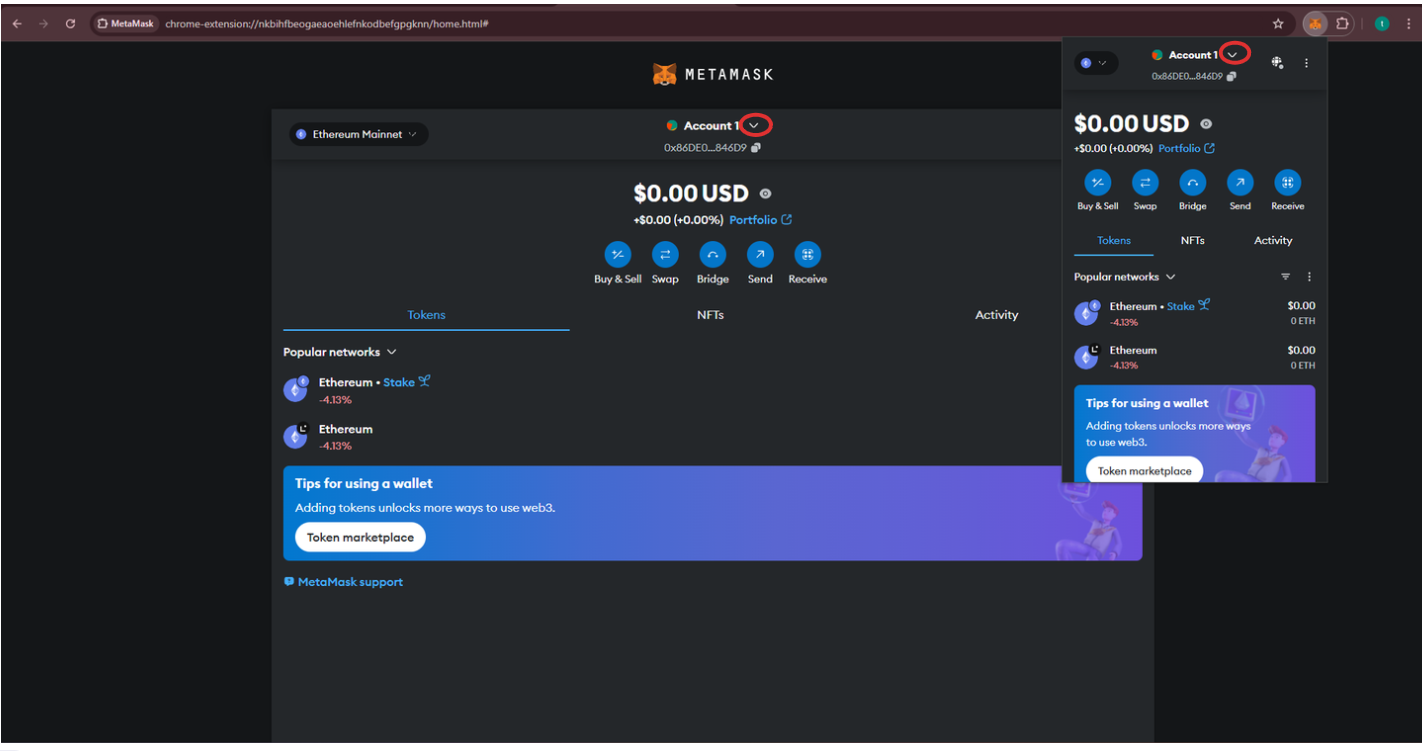
5.Click Show Private Key and enter your wallet password. Copy and securely save the private key for later use.
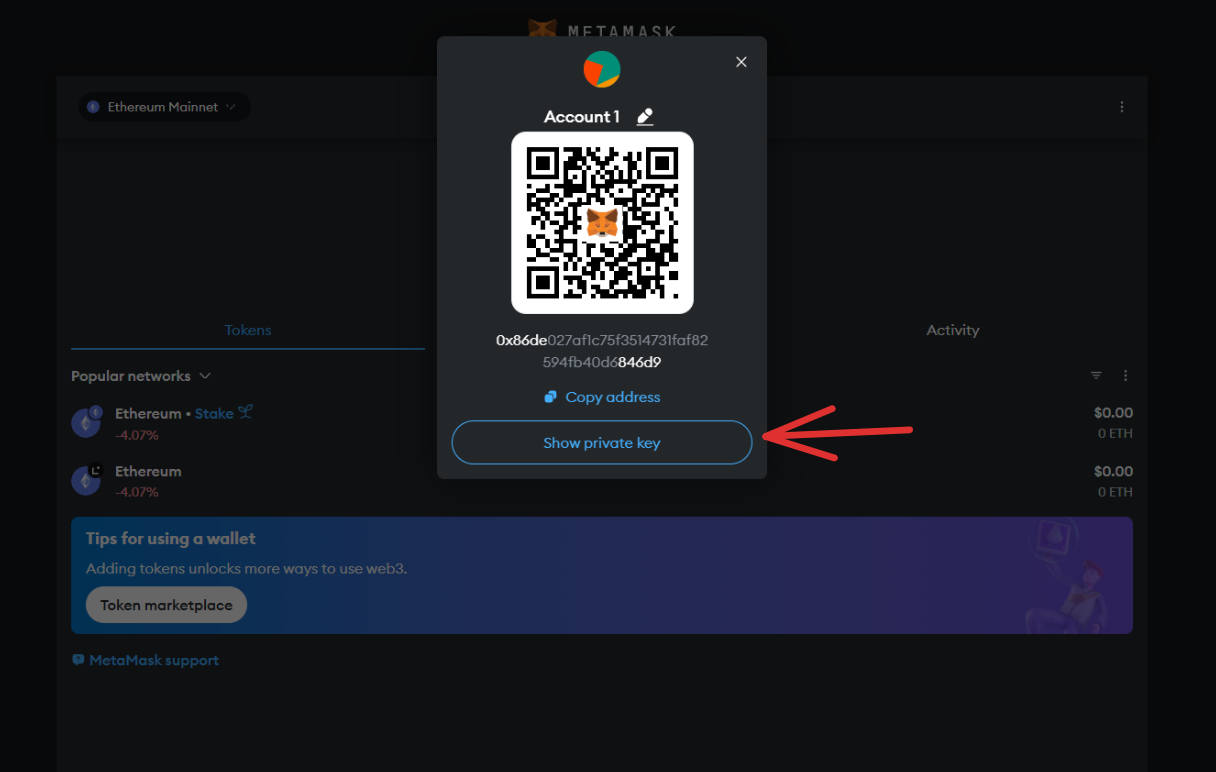
Step 2: Deploying Watchtowers Node using SuperNoderz
1. Now, go to https://www.supernoderz.com and login with gmail.
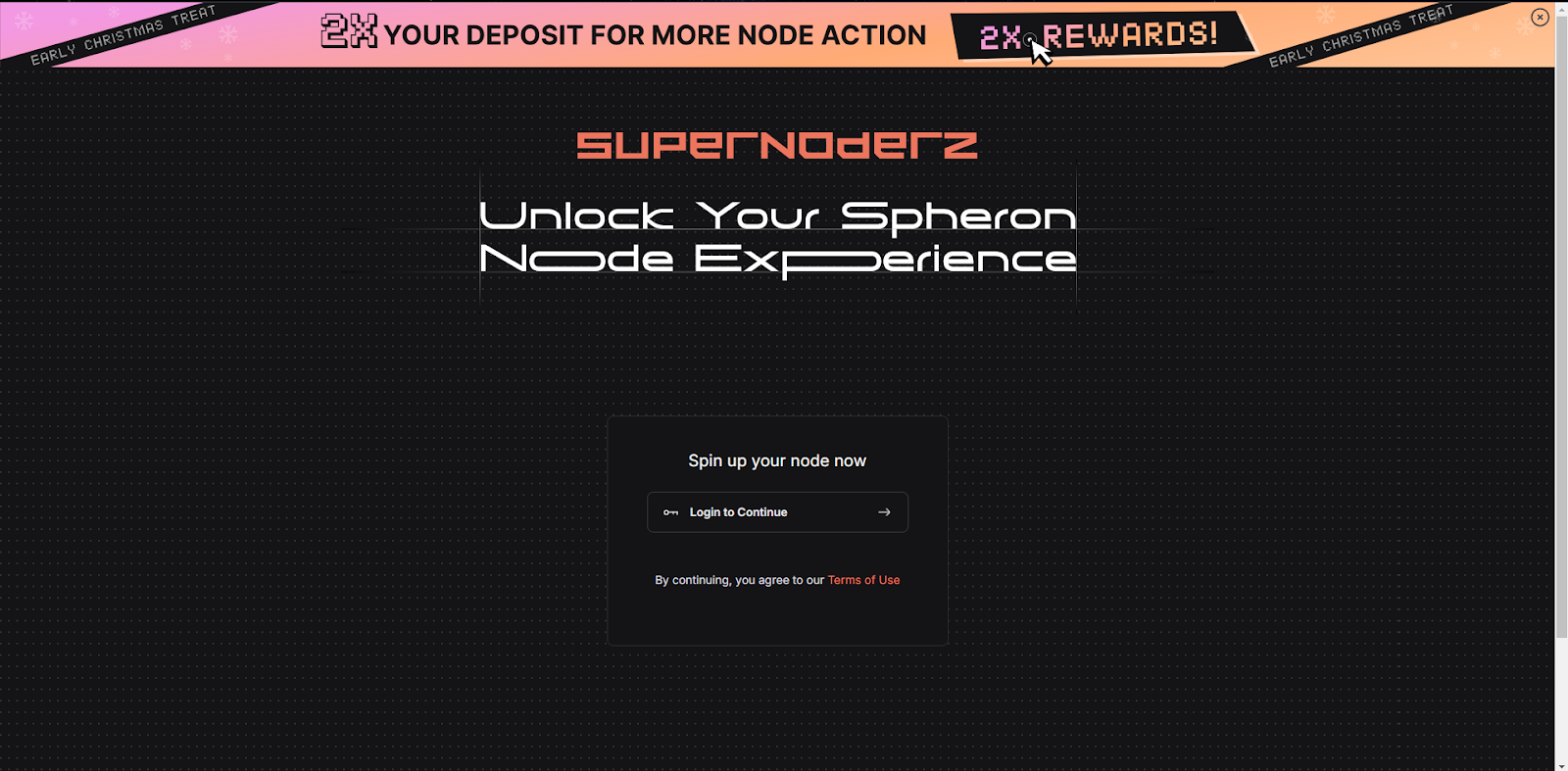
2. Once in, go to the marketplace and select WitnessChain Watchtowers
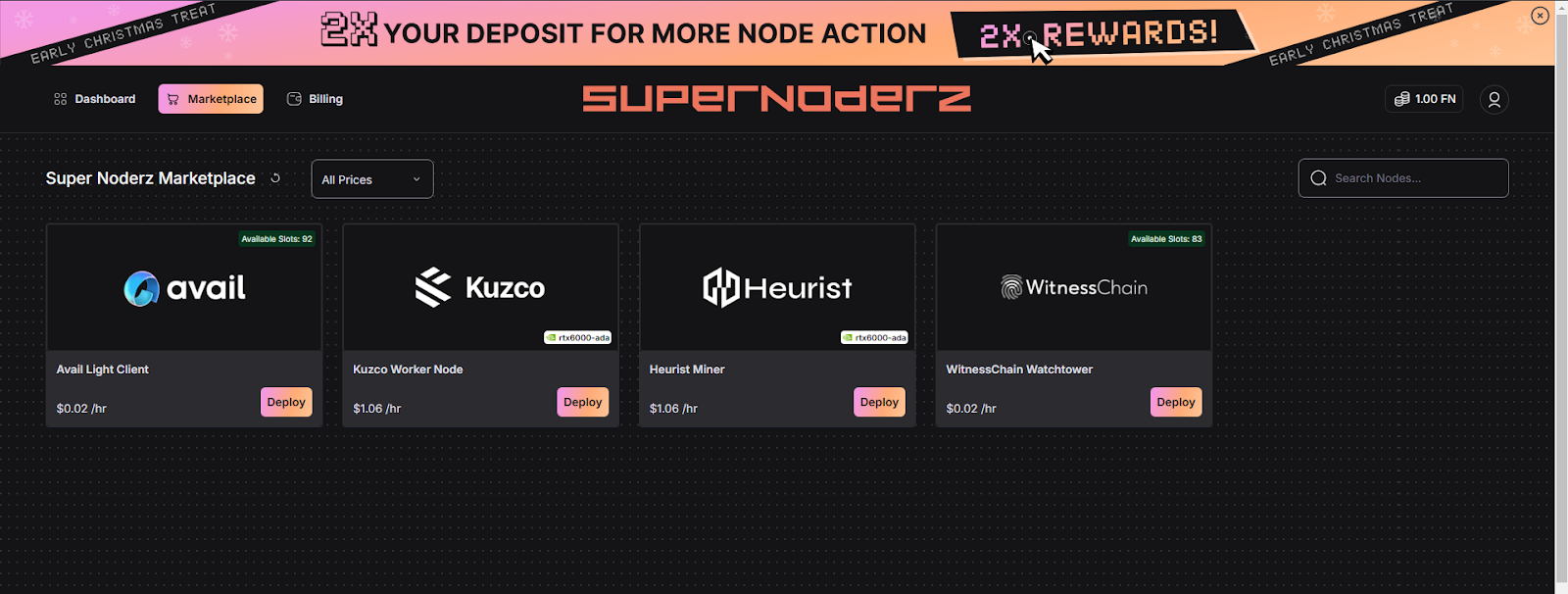
3. Once you click on this, you will see the following fields to be filled.
-
Node Name: Enter a unique name for your node (e.g.,
test123). -
Latitude and Longitude: These values will be auto-detected based on your location.
-
Private Key: Paste the private key obtained in Step 1.
-
Public Key: Enter your wallet address.
-
Add Duration: Feel free to set the duration according to your preference; however, we recommend selecting a period of 1 month for the best experience.
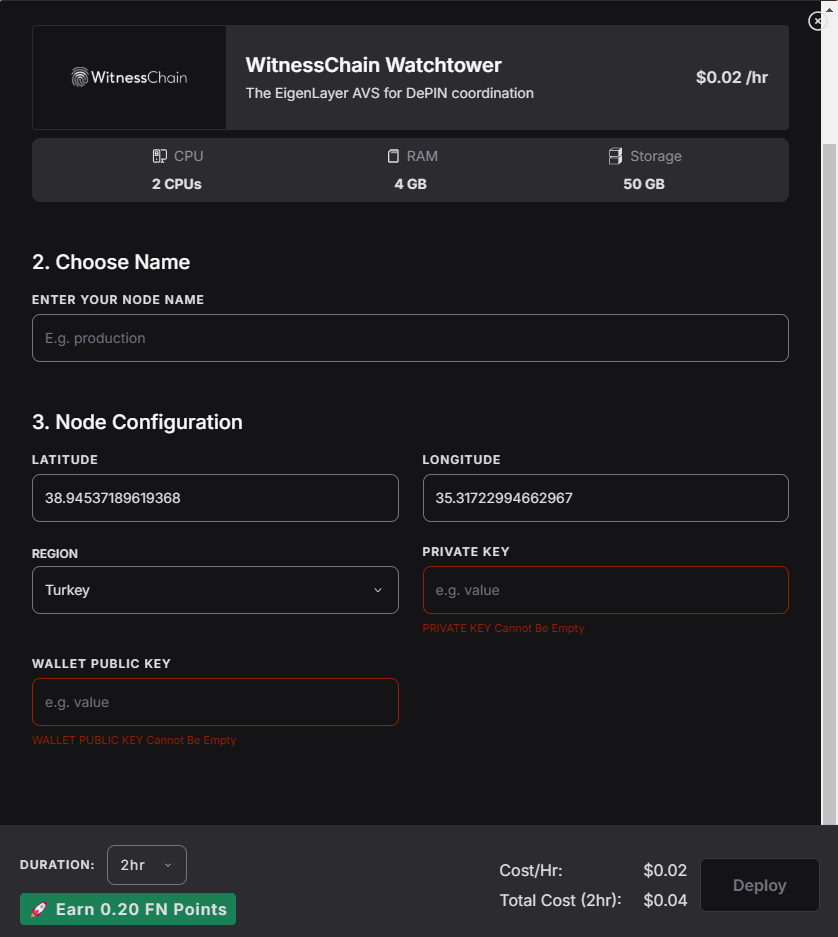
4. Once completed, Click Deploy. After deployment, you’ll be redirected to your dashboard to monitor logs and node activity.
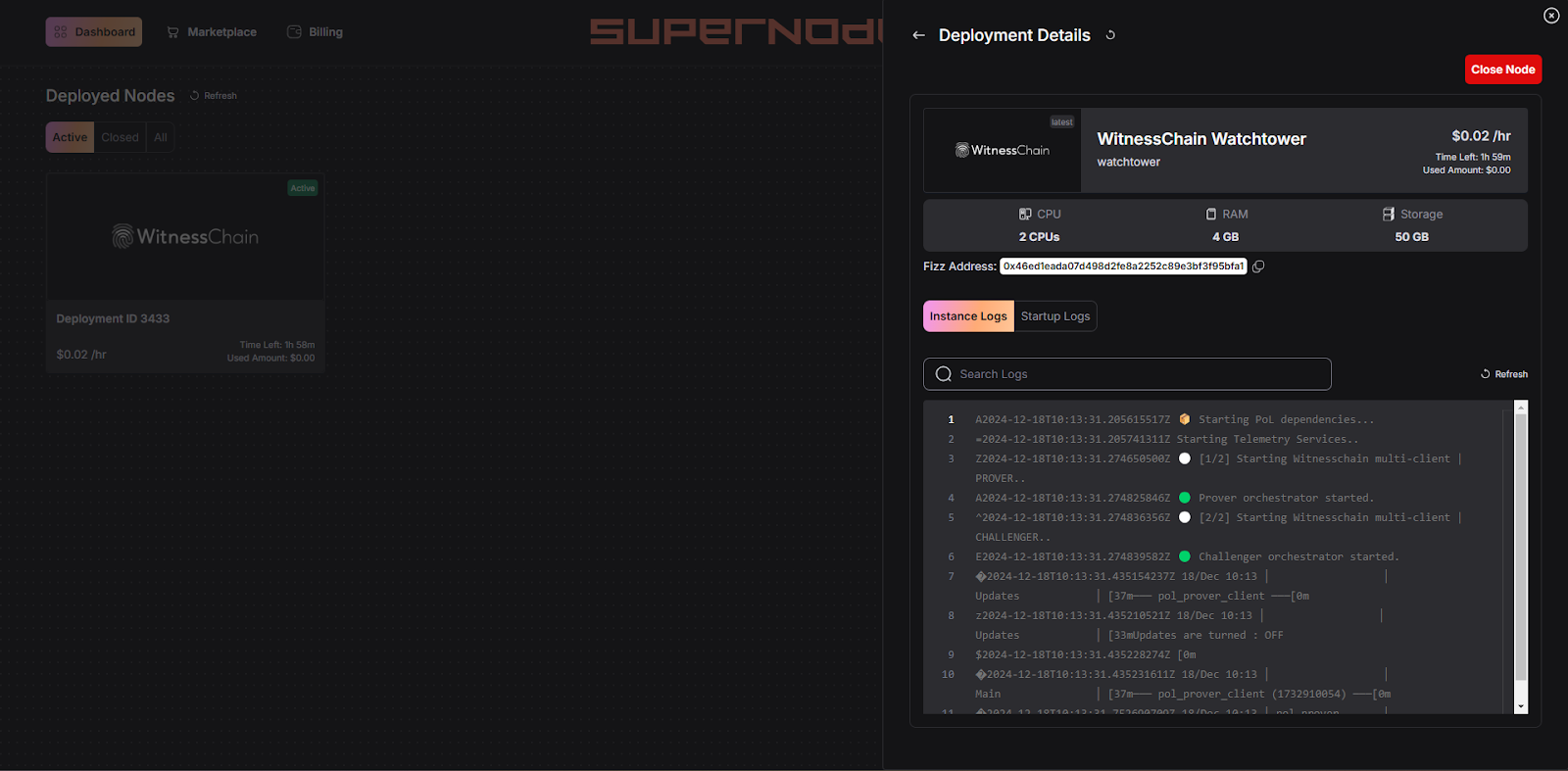
5. And that is it; that’s all you require to deploy the WitnessChain Watchtowers seamlessly. Now you just need to register your Watchtowers
6. Go to the link here and copy the first command. Paste it in the terminal (iterm for Mac users, terminal for Linux users) to install the Witness CLI.
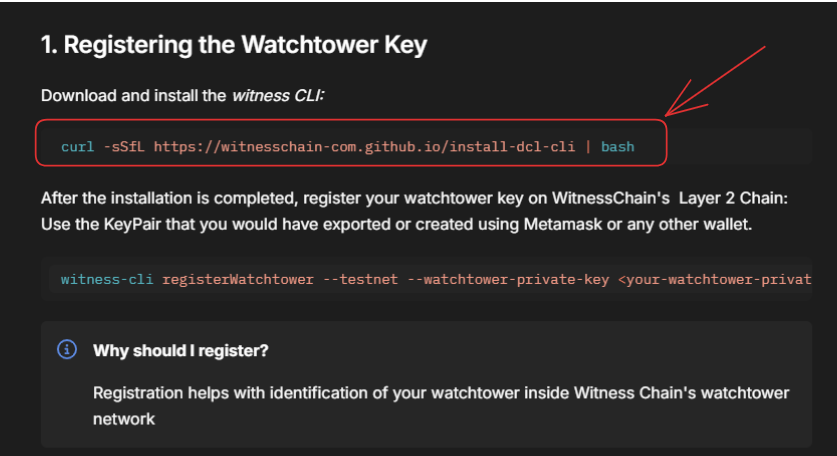
7.This is how the output will look like:
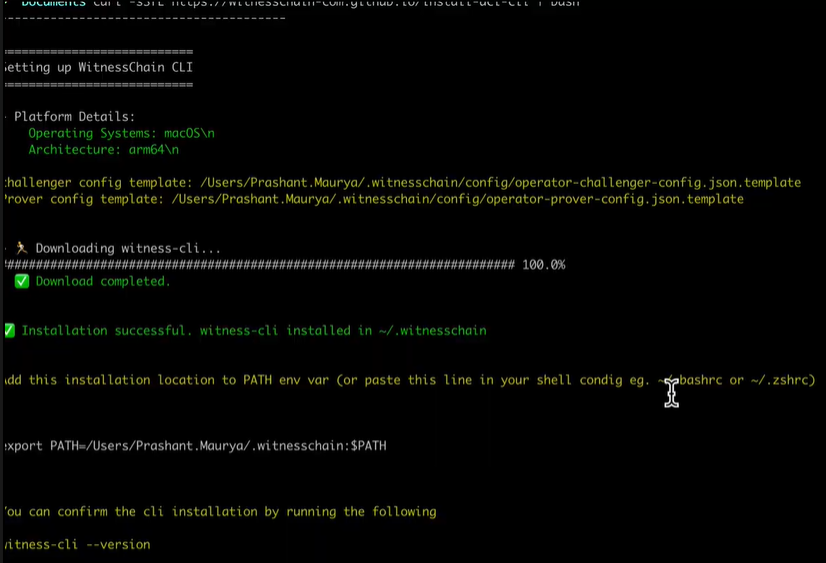
8. Copy the second command from the registration documentation. Replace the placeholder with your private key.
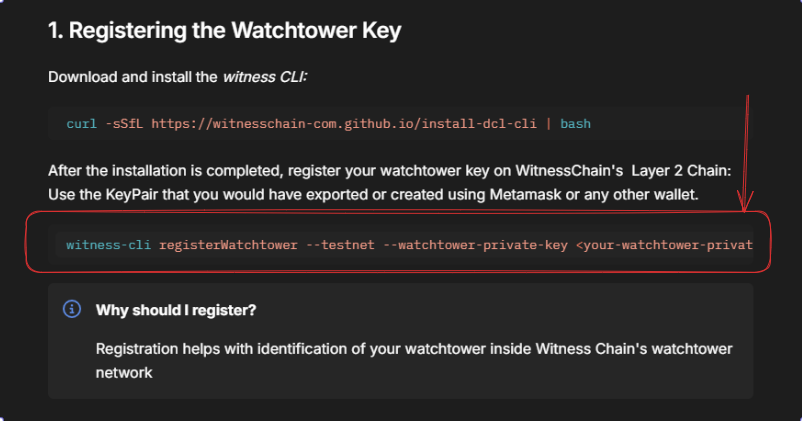
9. Once you paste it, the final output will look like this:
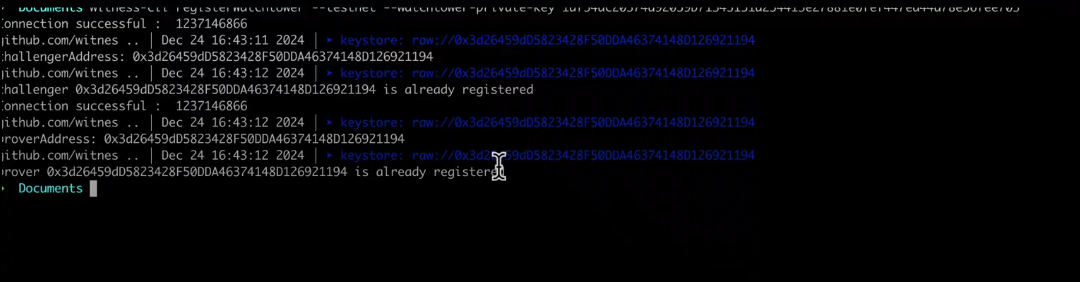
10. The final output will confirm successful registration as a Proof-of-Location (PoL) node.
Conclusion:
In conclusion, deploying a WitnessChain Watchtowers node using Supernoderz is straightforward and can be completed in just a few steps. Supernoderz allows users to easily set up the Node without extensive technical knowledge, making it accessible to more participants. Following the steps outlined in this guide, users can quickly and easily deploy their Node and contribute to the network.

