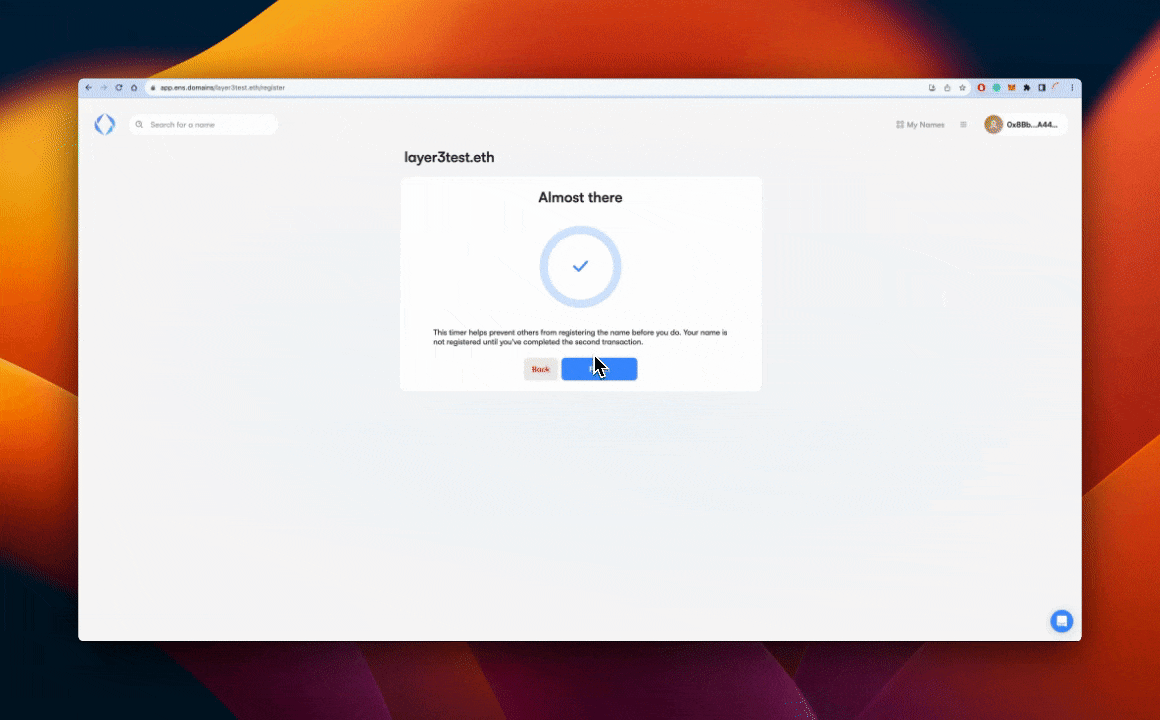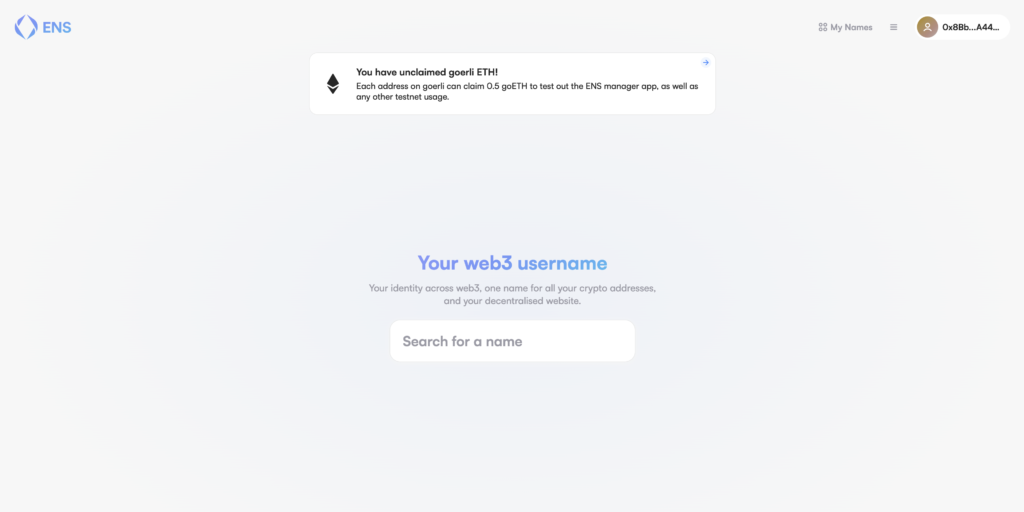Ever struggled to remember and share complex Ethereum wallet addresses? You can easily solve this crypto conundrum with the Ethereum Name Service (ENS).
Think of ENS as your contact book for Ethereum. Instead of a lengthy, complicated address (0x7abc…), you can use an easy-to-remember name such as “vitalik.eth” – making transactions simpler and user-friendly!
In addition to streamlining payments, ENS unlocks a decentralized identity and social layer for Web3. There are currently over 2.5 million registered ENS domain names – making it the most popular crypto domain name standard.
Here is a step-by-step guide to registering an ENS domain:
-
Navigate to https://app.ens.domains.
-
Search for a name and proceed to Connect your crypto wallet of choice (i.e. Metamask, Wallet Connect, Rainbow, Coinbase Wallet, etc.).
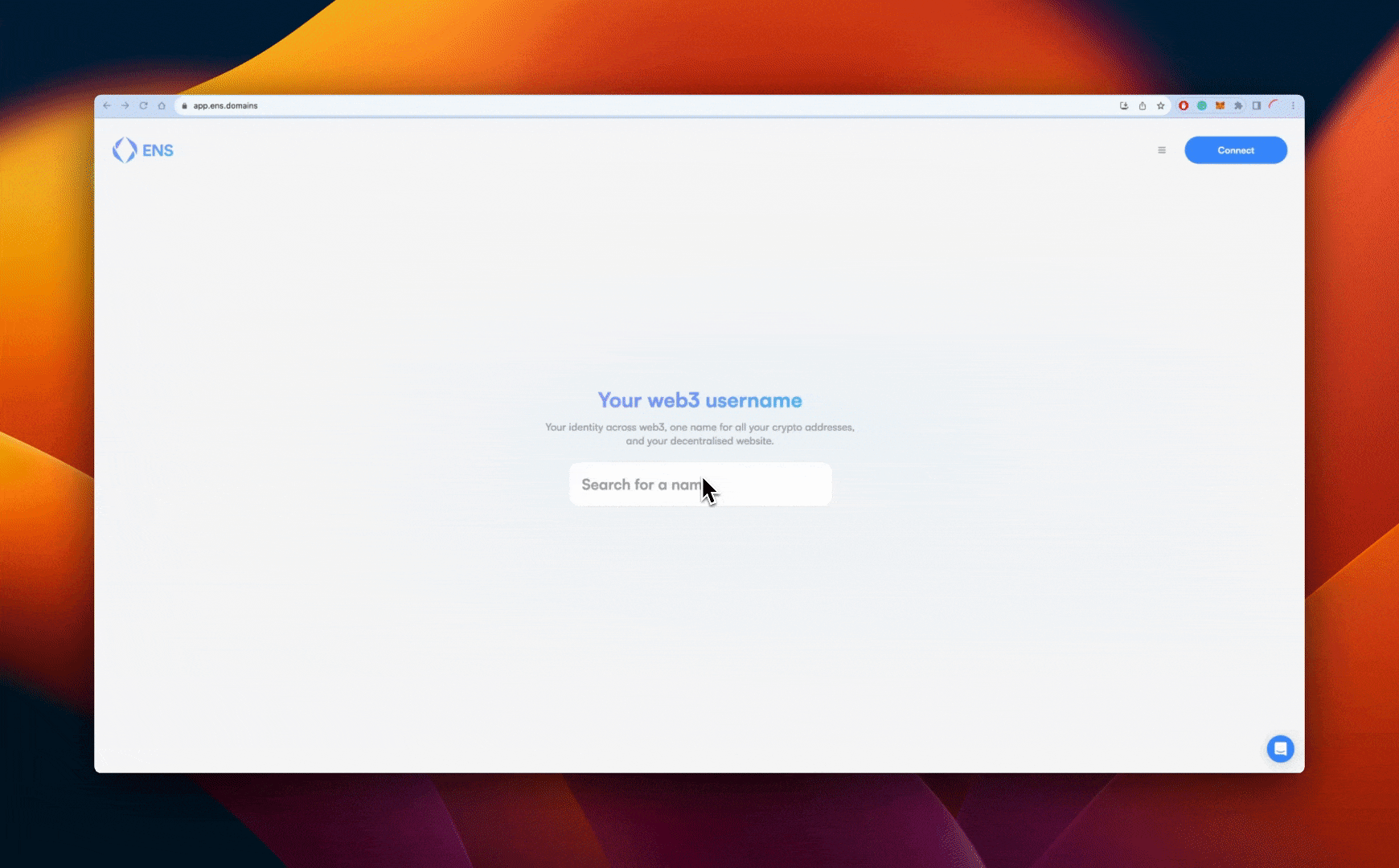
Tip: Connecting your wallet to the ENS app and choosing an available domain requires a registration fee as well as a network or “gas” fee. Choosing a longer registration timeframe can help optimize gas costs.
After successfully connecting your wallet and choosing a registration timeframe, click Begin. Then, confirm the transaction details in your wallet and start the 60-second cooldown between the final confirmatory transaction.

Next, click Finish and Open your wallet to confirm the transaction. After a few moments, your transaction will process, and then Congratulations! You are now a proud ENS domain owner – unlocking a seamless experience on the decentralized Internet.